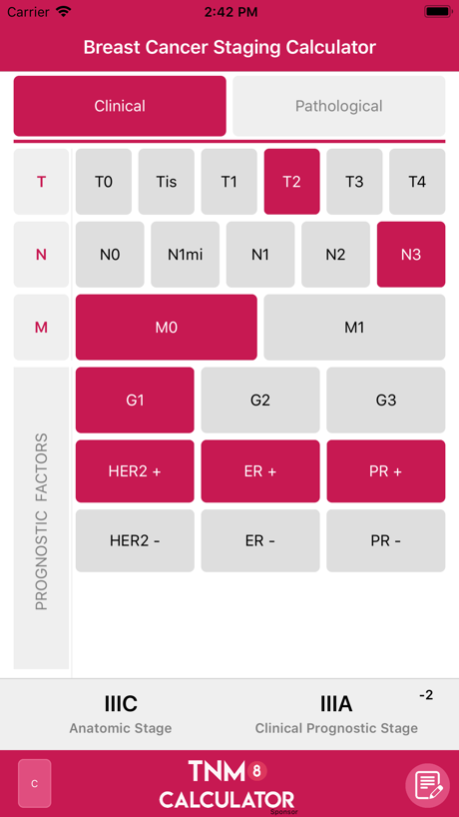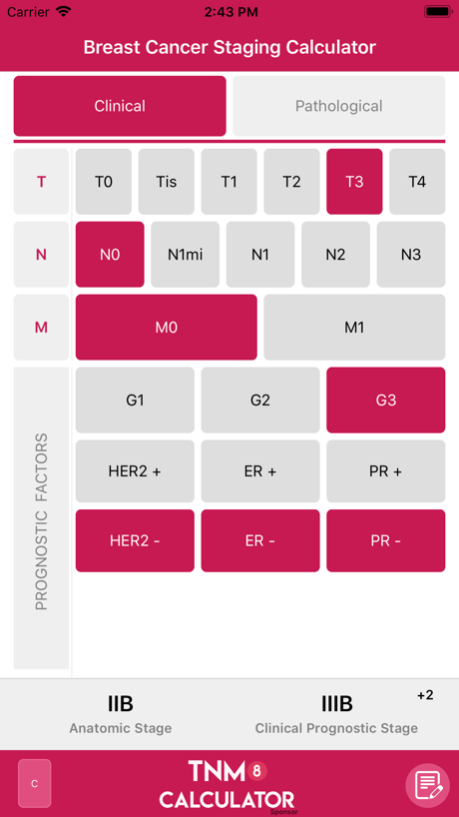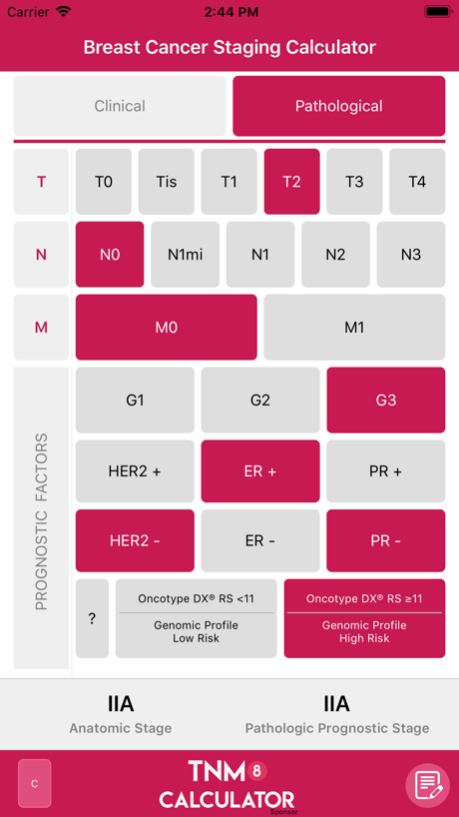TNM8 Breast Cancer Calculator 3.3
Paid Version
Publisher Description
Licensed by AJCC, TNM8 Breast Cancer Calculator is an updated, complete, intuitive, and user-friendly tool for Breast Cancer Staging based on the TNM 8th Edition - AJCC Cancer Staging Manual - Updated Breast Chapter with: Anatomic Stage, Clinical Prognostic Stage, and Pathological Prognostic Stage.
All data and definitions are based on the Updated Breast Chapter - AJCC Cancer Staging Manual 8th Edition, released on November 10th, 2017 that included the classic Anatomic Stage Group and the new and revolutionary Prognostic Stage Group (divided in Clinical Prognostic Stage and Pathological Prognostic Stage) with the incorporation of biomarker factors that predict more accurately cancer outcome for a more personalized and precise approach.
The prognostic factors included in the new TNM are: Tumor Grade (G), HER2, Estrogen Receptor (ER) and Progesterone Receptor (PR). Genomic Profiles were also incorporated as a prognostic factor for eligible cases (pT1-T2 N0 M0 HER2- and ER+) in the Pathological Prognostic Stage.
The Anatomic Stage is based solely on the anatomic extent of cancer as defined by the T, N, and M categories and should be used for all patients even if prognostic staging is possible.
The Clinical Prognostic Stage will be used to assign stage for all patients based on history, physical examination, imaging studies, and relevant biopsies. Clinical Prognostic Stage is determined by cT, cN, c/pM, G, HER2, ER, and PR. Genomic profile information is not included in Clinical Prognostic Stage.
The Pathological Prognostic Stage will be used to assign stage for patients who have the surgical resection as the initial treatment of their cancer before any systemic or radiation therapy. It includes all information used for clinical staging plus findings at surgery and pathological findings from surgical resection. Pathological Prognostic Stage is determined by pT, pN, c/pM, G, HER2, ER, and PR. Genomic profile information can be used for the Pathological Prognostic Stage (pT1-T2 N0, HER2- and ER+). Pathological Prognostic Stage does not apply to patients treated with chemotherapy, hormone therapy or radiation prior to surgical resection (neoadjuvant therapy).
This App provides the quantification of the category change of the Clinical Prognosis Stage (cPS) and also the Pathological Prognostic Stage (pPS) in relation to the Anatomic Stage (AS) expressed in the Staging Line with the symbol +1, +2, +3 in case of worsening in the Prognostic Staging or -1, -2, -3 in case of improvement in the Prognostic Staging. When no symbol is shown, it is because the AS and cPS or AS and pPS are identical.
This App has other function that shows Oncotype DX® / Genomic Profile field only in some setting when the genomic test is potentially indicated (pT1-T2 N0, HER2- and ER+).
This App is very useful for breast surgeons, surgical oncologists, medical oncologists, radiation oncologists, pathologists, radiologists, medical students, scientists, researchers, and all healthcare professionals working in the field of breast oncology.
© TNM8 Breast Cancer Calculator is copyright of Wesley Andrade.
Used with permission of the American College of Surgeons, Chicago, Illinois. The original source for this information is the AJCC Cancer Staging Manual, Eighth Edition (2017) published by Springer International Publishing.
May 23, 2018
Version 3.3
This app has been updated by Apple to display the Apple Watch app icon.
Performance improvements.
About TNM8 Breast Cancer Calculator
TNM8 Breast Cancer Calculator is a paid app for iOS published in the Health & Nutrition list of apps, part of Home & Hobby.
The company that develops TNM8 Breast Cancer Calculator is Wesley Andrade. The latest version released by its developer is 3.3.
To install TNM8 Breast Cancer Calculator on your iOS device, just click the green Continue To App button above to start the installation process. The app is listed on our website since 2018-05-23 and was downloaded 3 times. We have already checked if the download link is safe, however for your own protection we recommend that you scan the downloaded app with your antivirus. Your antivirus may detect the TNM8 Breast Cancer Calculator as malware if the download link is broken.
How to install TNM8 Breast Cancer Calculator on your iOS device:
- Click on the Continue To App button on our website. This will redirect you to the App Store.
- Once the TNM8 Breast Cancer Calculator is shown in the iTunes listing of your iOS device, you can start its download and installation. Tap on the GET button to the right of the app to start downloading it.
- If you are not logged-in the iOS appstore app, you'll be prompted for your your Apple ID and/or password.
- After TNM8 Breast Cancer Calculator is downloaded, you'll see an INSTALL button to the right. Tap on it to start the actual installation of the iOS app.
- Once installation is finished you can tap on the OPEN button to start it. Its icon will also be added to your device home screen.